详细Java批量获取微信公众号方法(5)
发布时间:2021-02-21 17:01 所属栏目:12 来源:网络整理
导读:处理跳转向微信注入js的方法: public String getWxHis() { String url = ""; // TODO Auto-generated method stub /** * 当前页面为公众号历史消息时,读取这个程序 * 在采集队列表中有一个load字段,当值等于1时
|
处理跳转向微信注入js的方法:
public String getWxHis() {
String url = "";
// TODO Auto-generated method stub
/**
* 当前页面为公众号历史消息时,读取这个程序
* 在采集队列表中有一个load字段,当值等于1时代表正在被读取
* 首先删除采集队列表中load=1的行
* 然后从队列表中任意select一行
*/
tmpListMapper.deleteByLoad(1);
TmpList queue = tmpListMapper.selectRandomOne();
System.out.println("queue is null?"+queue);
if(queue == null){//队列表为空
/**
* 队列表如果空了,就从存储公众号biz的表中取得一个biz,
* 这里我在公众号表中设置了一个采集时间的time字段,按照正序排列之后,
* 就得到时间戳最小的一个公众号记录,并取得它的biz
*/
WeiXin weiXin = weiXinMapper.selectOne();
String biz = weiXin.getBiz();
url = "https://mp.weixin.qq.com/mp/profile_ext?action=home&__biz=" + biz +
"#wechat_redirect";//拼接公众号历史消息url地址(第二种页面形式)
//更新刚才提到的公众号表中的采集时间time字段为当前时间戳。
weiXin.setCollect(System.currentTimeMillis());
int result = weiXinMapper.updateByPrimaryKey(weiXin);
System.out.println("getHis weiXin updateResult:"+result);
}else{
//取得当前这一行的content_url字段
url = queue.getContentUrl();
//将load字段update为1
tmpListMapper.updateByContentUrl(url);
}
//将下一个将要跳转的$url变成js脚本,由anyproxy注入到微信页面中。
//echo "<script>setTimeout(function(){window.location.href='".$url."';},2000);</script>";
int randomTime = new Random().nextInt(3) + 3;
String jsCode = "<script>setTimeout(function(){window.location.href='"+url+"';},"+randomTime*1000+");</script>";
return jsCode;
}
以上就是对处理代理服务器拦截到的数据进行处理的程序。这里有一个需要注意的问题,程序会对数据库中的每个收录的公众号进行轮循访问,甚至是已经存储的文章也会再次访问,目的是为了一直更新文章的阅读数和点赞数。如果需要抓取大量的公众号建议对添加任务队列的代码进行修改,添加条件限制,否则公众号一多 轮循抓取重复数据将十分影响效率。 至此就将微信公众号的文章链接全部爬取到,而且这个链接是永久有效而且可以在浏览器打开的链接,接下来就是写爬虫程序从数据库中拿链接爬取文章内容等信息了。 我是用webmagic写的爬虫,轻量好用。
public class SpiderModel implements PageProcessor{
private static PostMapper postMapper;
private static List<Post> posts;
// 抓取网站的相关配置,包括编码、抓取间隔、重试次数等
private Site site = Site.me().setRetryTimes(3).setSleepTime(100);
public Site getSite() {
// TODO Auto-generated method stub
return this.site;
}
public void process(Page page) {
// TODO Auto-generated method stub
Post post = posts.remove(0);
String content = page.getHtml().xpath("//div[@id='js_content']").get();
//存在和谐文章 此处做判定如果有直接删除记录或设置表示位表示文章被和谐
if(content == null){
System.out.println("文章已和谐!");
//postMapper.deleteByPrimaryKey(post.getId());
return;
}
String contentSnap = content.replaceAll("data-src","src").replaceAll("preview.html","player.html");//快照
String contentTxt = HtmlToWord.stripHtml(content);//纯文本内容
Selectable metaContent = page.getHtml().xpath("//div[@id='meta_content']");
String pubTime = null;
String wxname = null;
String author = null;
if(metaContent != null){
pubTime = metaContent.xpath("//em[@id='post-date']").get();
if(pubTime != null){
pubTime = HtmlToWord.stripHtml(pubTime);//文章发布时间
}
wxname = metaContent.xpath("//a[@id='post-user']").get();
if(wxname != null){
wxname = HtmlToWord.stripHtml(wxname);//公众号名称
}
author = metaContent.xpath("//em[@class='rich_media_meta rich_media_meta_text' and @id!='post-date']").get();
if(author != null){
author = HtmlToWord.stripHtml(author);//文章作者
}
}
// System.out.println("发布时间:"+pubTime);
// System.out.println("公众号名称:"+wxname);
// System.out.println("文章作者:"+author);
String title = post.getTitle().replaceAll(" ","");//文章标题
String digest = post.getDigest();//文章摘要
int likeNum = post.getLikenum();//文章点赞数
int readNum = post.getReadnum();//文章阅读数
String contentUrl = post.getContentUrl();//文章链接
WechatInfoBean wechatBean = new WechatInfoBean();
wechatBean.setTitle(title);
wechatBean.setContent(contentTxt);//纯文本内容
wechatBean.setSourceCode(contentSnap);//快照
wechatBean.setLikeCount(likeNum);
wechatBean.setViewCount(readNum);
wechatBean.setAbstractText(digest);//摘要
wechatBean.setUrl(contentUrl);
wechatBean.setPublishTime(pubTime);
wechatBean.setSiteName(wxname);//站点名称 公众号名称
wechatBean.setAuthor(author);
wechatBean.setMediaType("微信公众号");//来源媒体类型
WechatStorage.saveWechatInfo(wechatBean);
//标示文章已经被爬取
post.setIsSpider(1);
postMapper.updateByPrimaryKey(post);
}
public static void startSpider(List<Post> inposts,PostMapper myPostMapper,String... urls){
long startTime,endTime;
startTime = System.currentTimeMillis();
postMapper = myPostMapper;
posts = inposts;
HttpClientDownloader httpClientDownloader = new HttpClientDownloader();
SpiderModel spiderModel = new SpiderModel();
Spider mySpider = Spider.create(spiderModel).addUrl(urls);
mySpider.setDownloader(httpClientDownloader);
try {
SpiderMonitor.instance().register(mySpider);
mySpider.thread(1).run();
} catch (JMException e) {
e.printStackTrace();
}
endTime = System.currentTimeMillis();
System.out.println("爬取时间" + ((endTime - startTime) / 1000) + "秒--");
}
}
其它的一些无关逻辑的存储数据代码就不贴了,这里我把代理服务器抓取到的数据存在了mysql,把自己的爬虫程序爬到的数据存储在了mongodb。 下面是自己爬取到的公众号号的信息:
(编辑:ASP站长网) |
相关内容
网友评论
推荐文章
热点阅读

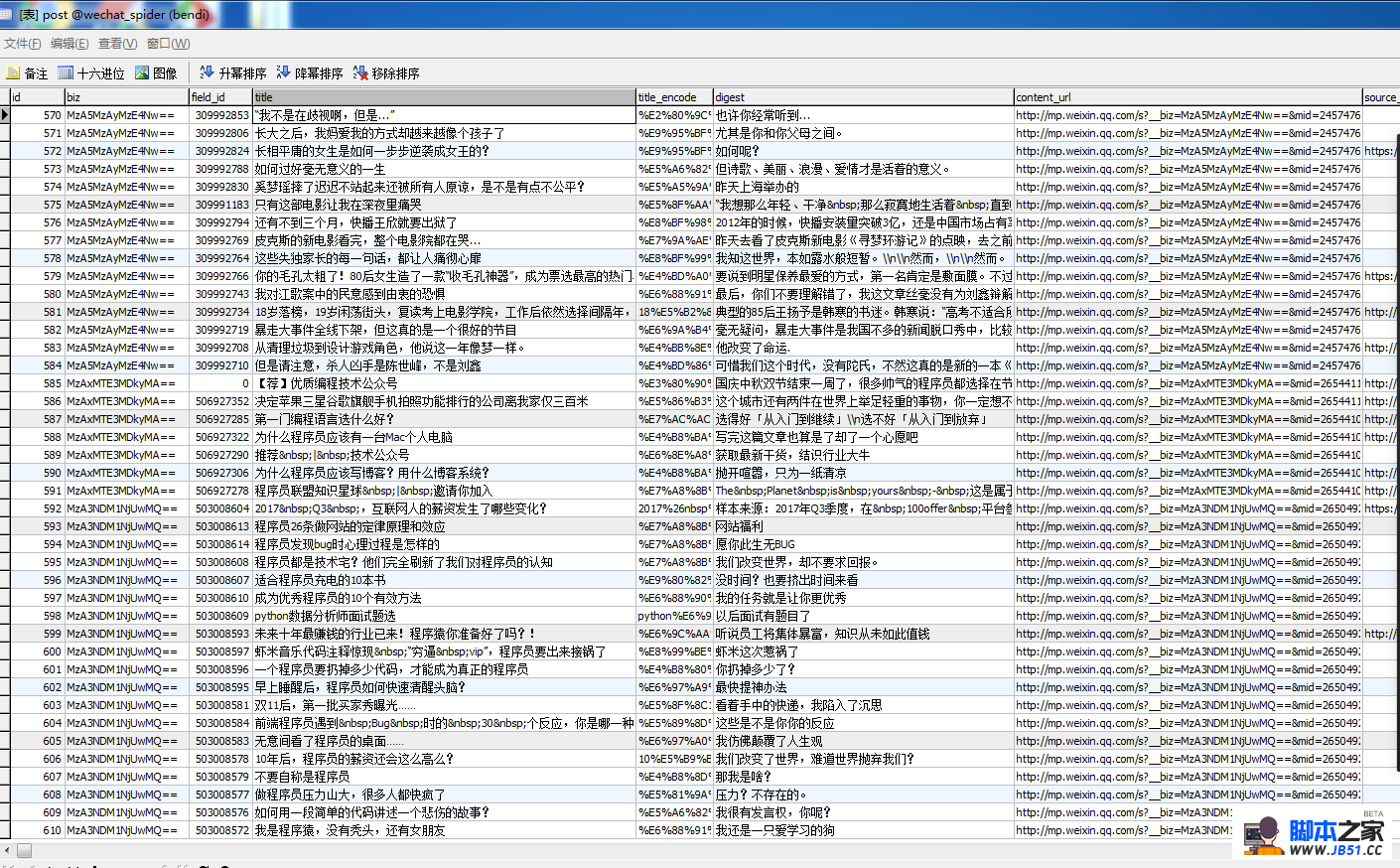
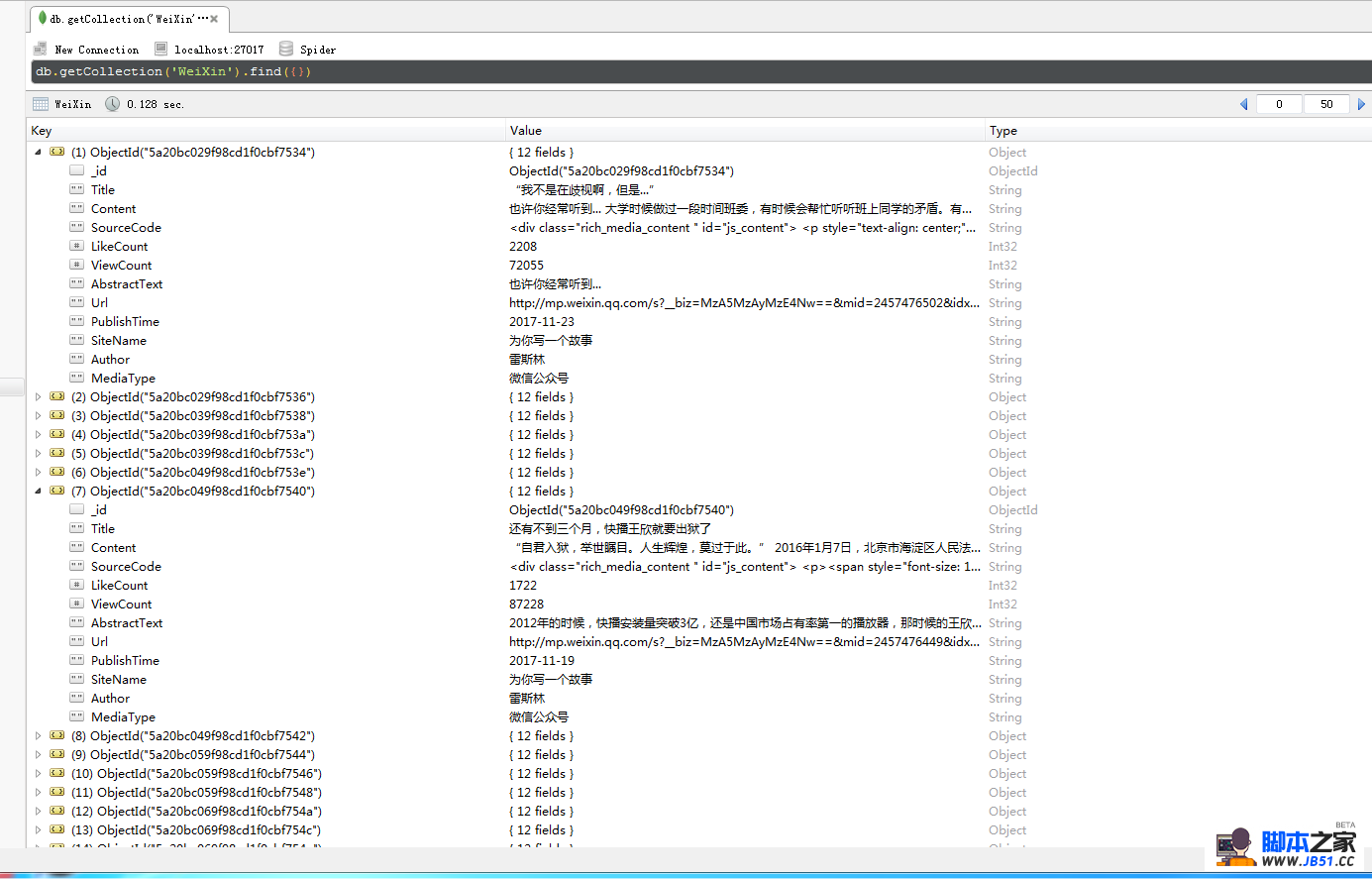
 Oracle中大批量删除数
Oracle中大批量删除数 遵循关键词优化先出排
遵循关键词优化先出排 年营收约4000万元,当
年营收约4000万元,当 AR / VR工作室Pies Ma
AR / VR工作室Pies Ma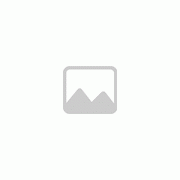 玛瑙湾宣布退出 ***,
玛瑙湾宣布退出 ***,